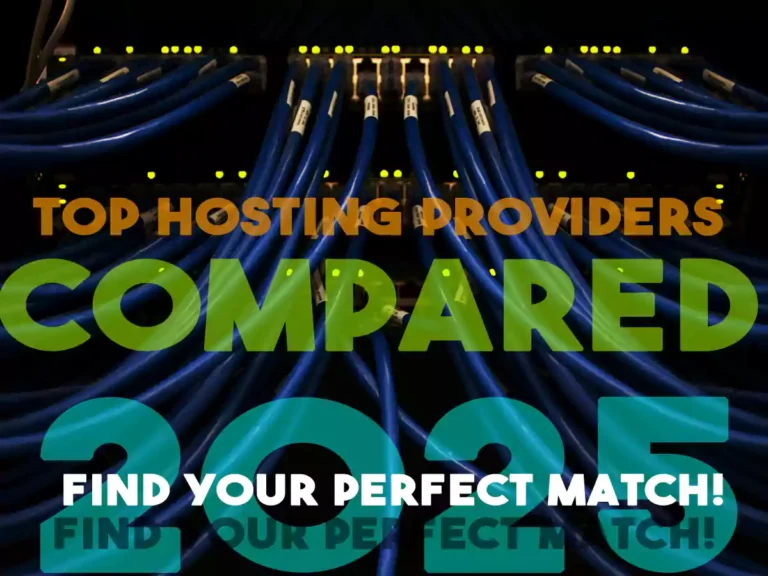If you’re looking for a reliable, stylish, and budget-friendly monitor, the HP 24mh FHD Computer Monitor should be high on your list. With its sharp 23.8-inch IPS panel, built-in speakers, ergonomic design, and versatile connectivity options like HDMI and DisplayPort, it’s perfect for both home and office use.
In this detailed review, we’ll explore why the HP 24mh is one of the best monitors under $200 and how it stands out in its category. Let’s dive into its design, features, performance, and overall value.
Key Features of HP 24mh FHD Monitor
Before getting into the detailed review, here’s a quick snapshot of the key features:
- Screen Size: 23.8 Inches
- Resolution: Full HD 1920 x 1080p
- Panel Type: IPS (In-Plane Switching)
- Refresh Rate: 75Hz
- Connectivity: HDMI, DisplayPort, VGA
- Built-In Speakers: Yes
- Adjustability: Height, Tilt
- VESA Mount Compatibility: Yes (100mm x 100mm)
Sleek and Minimalistic Design
One of the first things you’ll notice about the HP 24mh is its modern and minimalistic look. It has ultra-thin bezels on three sides, giving it a nearly borderless feel — perfect for a dual-monitor or triple-monitor setup.
The matte black finish ensures it fits seamlessly into any workspace, whether you’re setting up a professional home office or upgrading your gaming station.
Highlights:
- Ultra-thin bezels for a clean, immersive viewing experience.
- Space-saving design perfect for compact desks.
- Robust stand offering excellent stability.
Crisp and Vibrant IPS Display
The IPS panel technology in the HP 24mh delivers rich colors, wide 178° viewing angles, and consistent brightness across the screen. Unlike cheaper TN panels, you won’t experience color-shifting when you look at the screen from different angles.
At 1080p Full HD resolution, text appears sharp, images look detailed, and videos are clear. The 75Hz refresh rate gives it an extra touch of smoothness compared to standard 60Hz monitors — an ideal choice for casual gaming and multimedia use.
Benefits:
- Sharp text and vibrant colors.
- Wide viewing angles for team projects and collaboration.
- Smooth performance for video streaming and casual gaming.
Built-In Speakers for Everyday Convenience
Unlike many budget monitors that lack audio, the HP 24mh includes integrated 2-watt stereo speakers.
While these aren’t a replacement for high-end external speakers, they are perfect for video calls, YouTube, and light music without needing extra equipment.
This small addition saves desk space and reduces clutter — a big plus for minimalists.
Key Takeaway:
Built-in speakers provide good sound quality for daily tasks, meetings, and media consumption.
Ergonomic Adjustments for Comfortable Viewing
HP doesn’t just offer you a great screen — it ensures you stay comfortable too.
The ergonomic stand on the HP 24mh allows for:
- Height Adjustment (up to 100mm)
- Tilt Adjustment (-5° to +23°)
Most budget monitors only allow tilting, so the height adjustment here is a major win. It helps align the screen at eye level, reducing neck strain for long hours of work, study, or gaming.
Bonus:
If you want a custom setup, you can also use a VESA mount (100mm x 100mm compatibility) to mount it on an arm or wall.
Excellent Connectivity Options
The HP 24mh offers plenty of ports, making it highly versatile for different devices:
- 1 x DisplayPort
- 1 x HDMI
- 1 x VGA
- 1 x Audio-out jack
This range of inputs makes it compatible with laptops, desktops, gaming consoles, and more.
DisplayPort is a premium touch at this price, offering better performance than HDMI or VGA for PC users.
Pro Tip:
Use the DisplayPort for the highest refresh rate (75Hz) and the best image quality.
Performance: Great for Work, Study, and Casual Gaming
The HP 24mh excels at a wide range of tasks:
- Productivity: The large, clear screen is excellent for spreadsheets, documents, and multitasking.
- Entertainment: Streaming Netflix, YouTube, or Disney+ feels immersive thanks to the color-rich IPS panel.
- Gaming: Casual gamers will appreciate the 75Hz refresh rate and low input lag.
However, hardcore esports players might want a 144Hz monitor if every millisecond counts.
Overall, this monitor delivers smooth visuals, low motion blur, and vivid colors for day-to-day use.
Energy Efficient and Eco-Friendly
HP has designed the 24mh with energy efficiency in mind.
It comes with:
- ENERGY STAR® certification
- Low-halogen components
- Arsenic-free glass
This ensures that not only do you save on electricity bills, but you’re also using a product that’s less harmful to the environment.
Pros and Cons of HP 24mh Monitor
Here’s a quick breakdown:
| Pros | Cons |
|---|---|
| Crisp IPS panel with rich colors | No USB ports |
| Height-adjustable stand | Built-in speakers are basic |
| 75Hz refresh rate for smoother visuals | No HDR support |
| Premium connectivity (DisplayPort included) | Limited advanced gaming features |
| VESA mount support | |
| Excellent value for the price |
Who Should Buy the HP 24mh?
This monitor is ideal for:
- Students needing an affordable, reliable display for online classes and assignments.
- Professionals who want a clean and functional monitor for a home office.
- Casual gamers looking for smooth, enjoyable gameplay without breaking the bank.
- Content creators who need color accuracy on a tight budget.
If you want a high-quality monitor at an unbeatable price point — the HP 24mh is one of the best choices available.
Final Verdict: An Affordable IPS Monitor That Punches Above Its Weight
The HP 24mh FHD Monitor is a standout option in the crowded budget monitor market.
For under $200, you’re getting IPS quality, height adjustment, built-in speakers, and premium ports — features that are rare at this price range.
Whether you’re working, studying, streaming, or gaming casually, the HP 24mh offers exceptional value and comfort without compromise.
👉 Highly Recommended for anyone looking to upgrade their setup affordably with premium features!
FAQs About the HP 24mh Monitor
1. Does the HP 24mh support VESA mounting?
Yes! It supports 100mm x 100mm VESA mounting.
2. Can I use it for gaming?
Yes, for casual gaming it’s great thanks to the 75Hz refresh rate. However, competitive gamers might prefer monitors with 120Hz or 144Hz.
3. Are the built-in speakers good enough?
They are decent for video calls, YouTube, and background music, but audiophiles or gamers might prefer external speakers for richer sound.
4. Can it connect to my laptop?
Absolutely. With HDMI and DisplayPort options, connecting your laptop, MacBook, or gaming console is simple.
Must-Read Valuable Blogs
Monitor Buying Guide – How to Choose the Right One