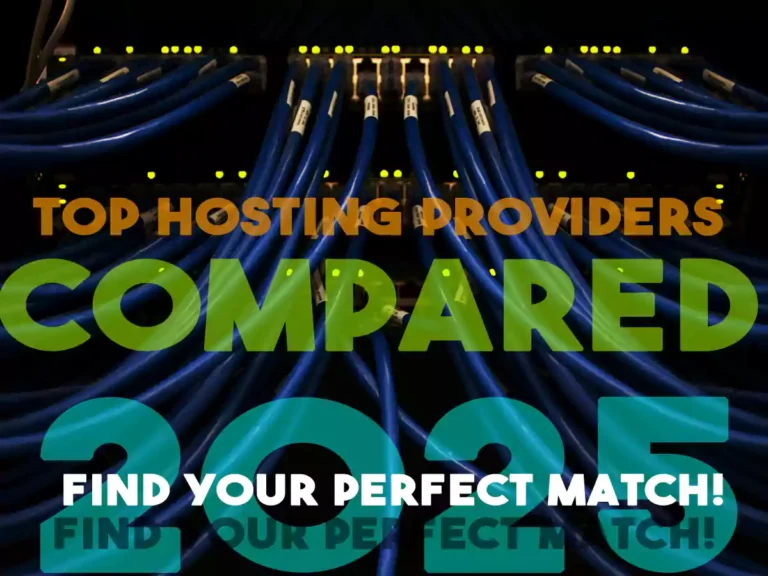dell p2422h 24 Monitor shines, In today’s hybrid world where work from home, digital creation, and extended screen time have become the norm, choosing the right monitor isn’t just about display size. It’s about visual comfort, accuracy, connectivity, and long-term eye care. That’s where the Dell P2422H 24-inch Monitor shines.
If you’re searching for a reliable, Full HD display with premium eye-care features and professional-grade performance — this guide is your one-stop solution.
📌 Quick Overview of the Dell P2422H Monitor
| Feature | Specification |
| Screen Size | 23.8 inches |
| Resolution | Full HD 1920×1080 |
| Panel Type | IPS (In-Plane Switching) |
| Refresh Rate | 60Hz |
| Ports | DisplayPort, HDMI, VGA, USB 3.0 (x5) |
| Eye Care Tech | ComfortView Plus (Low Blue Light, Flicker-Free) |
| Stand Adjustments | Tilt, Swivel, Pivot, Height |
| VESA Mount Support | Yes (100x100mm) |
| Warranty | Amazon 30-day return policy, Dell manufacturer warranty |
| Best Use Case | Office, Productivity, Coding, Education, Light Creative Work |
🔍 Why the dell p2422h 24 Monitor Stands Out: Key Features Explained
✅ Full HD IPS Panel for Crisp Clarity from Every Angle
The 1920×1080 Full HD resolution on a 23.8-inch screen delivers sharp visuals for text-heavy tasks, web browsing, and spreadsheets. The IPS technology ensures consistent colors and wide viewing angles — ideal for collaborative work or dual-monitor setups.
✅ Comfort View Plus: Say Goodbye to Eye Fatigue
One of the biggest advantages of the P2422H is Dell’s Comfort View Plus Technology. It includes:
- Built-in Low Blue Light Filter: Always on, without affecting color accuracy.
- Flicker-Free Screen: Reduces screen flicker that causes fatigue over long hours.
Perfect for professionals who stare at screens all day.
✅ Ergonomic Stand for Total Flexibility
Whether you’re tall, short, standing, or sitting — the fully adjustable stand (tilt, swivel, pivot, and height) adapts to your needs. This is a productivity booster and a health win for people managing posture issues during long sessions.
✅ Extensive Connectivity: Ready for Any Setup
This monitor offers impressive port variety:
- HDMI
- VGA
- DisplayPort
- 5x USB 3.0 Ports
You can connect older devices via VGA and newer ones with HDMI/DP, plus charge or sync peripherals using the USB hub. It’s built for both legacy compatibility and future flexibility.
✅ Sustainable, Efficient Design
The P2422H is ENERGY STAR certified, EPEAT Gold rated, and shipped in environmentally conscious packaging. It’s an excellent pick for eco-conscious users and businesses aiming to lower their carbon footprint.
🧑💼 Who Should Buy the dell p2422h 24 Monitor?
This monitor is a versatile choice that suits a wide range of users:
🧑💻 Office Professionals & Remote Workers
If you spend 8+ hours a day in front of the screen doing emails, Zoom calls, or Excel sheets, this monitor’s eye-care features and ergonomic design will help reduce fatigue and increase productivity.
Online learning, note-taking, and research become smoother with an IPS panel that offers vivid colors and sharp text. The USB hub also lets students quickly connect flash drives and peripherals.
Need dual or triple monitor setups for your workflow? The slim bezels and VESA mount support make this model an ideal pick for multi-monitor desk arrangements.
While it’s not calibrated for high-end color grading, it’s still a solid option for entry-level creatives using Adobe Suite or Canva.
🧓 Seniors & Everyday Home Users
Thanks to its simple design, eye-friendly screen, and plug-and-play setup, it’s senior-friendly and home-friendly — great for reading news, watching videos, and video calling family.
📉 Pros and Cons of the Dell P2422h 24 Monitor
✅ Pros
- Crisp Full HD display with IPS clarity
- ComfortView Plus reduces eye strain
- Highly ergonomic with multiple adjustments
- Generous connectivity options including 5 USB ports
- Slim bezels great for multi-monitor setups
- Eco-friendly and energy-efficient build
❌ Cons
- No built-in speakers (you’ll need external speakers or headphones)
- Only 60Hz refresh rate (not suitable for gaming)
- No USB-C support (modern ultrabooks may need adapters)
- Not ideal for high-end color grading or HDR content
⚙️ Build Quality & Design
The black matte finish gives a premium, minimalistic look that blends into modern setups. The stand is sturdy, and build quality feels reliable — a common trait in Dell’s professional-grade monitors. Despite the plastic chassis, it doesn’t feel cheap or fragile.
Its ultra-thin bezels (Dell calls this a 3-sided ultrathin bezel design) make it a superb choice for multi-monitor setups — offering seamless visual continuity.
🔧 Setup, Support & Warranty
Setting up the P2422H is a breeze — no tools needed. Just snap the base into the monitor and connect your cables. Plug-and-play on both Windows and macOS.
💡 Warranty & Support Highlights:
- 30-Day Return Policy via Amazon: Full refund for unopened or DOA units.
- Dell Manufacturer Warranty: Standard warranty coverage for hardware and display defects.
- Responsive Support Network: Dell offers excellent support via phone, live chat, and service centers.
Tip: Always register your monitor on Dell’s official site for faster service and extended support options.
📈 Performance in Real-World Scenarios
| Use Case | Performance |
| Word Processing & Spreadsheets | ⭐⭐⭐⭐⭐ |
| Watching Videos (YouTube, Netflix) | ⭐⭐⭐⭐ |
| Casual Photoshop/Lightroom Editing | ⭐⭐⭐⭐ |
| Zoom, Teams, Webinars | ⭐⭐⭐⭐⭐ |
| Coding & Development | ⭐⭐⭐⭐⭐ |
| Gaming | ⭐⭐ (Basic only) |
It delivers excellent performance for productivity, education, and everyday tasks. But for competitive gaming, you’ll want a monitor with a higher refresh rate and response time.
🔚 Final Verdict: Is the Dell P2422H Worth It?
Absolutely — if you need a professional, reliable, and comfortable monitor that prioritizes eye health, adjustability, and connectivity, the Dell P2422H is one of the best-value 24” monitors available today.
It’s not built for gaming or color-critical work, but it excels in productivity, education, and general use. Thousands of satisfied users back this model with glowing reviews.
Whether you’re setting up a new home office or upgrading your workstation, the Dell P2422H checks all the right boxes.
🛒 Where to Buy the Dell P2422H?
We recommend buying directly from Amazon for quick delivery, competitive pricing, and hassle-free returns. Look for deals with bundled cables or extended warranty options.
💬 Got Questions About the Dell P2422H?
Let us know in the comments or explore our Monitor Buying Guide to compare it with other models from LG, ASUS, Acer, Samsung, and BenQ.
At CSTechy, we only recommend what we trust — and the Dell P2422H is a monitor we’d use ourselves.