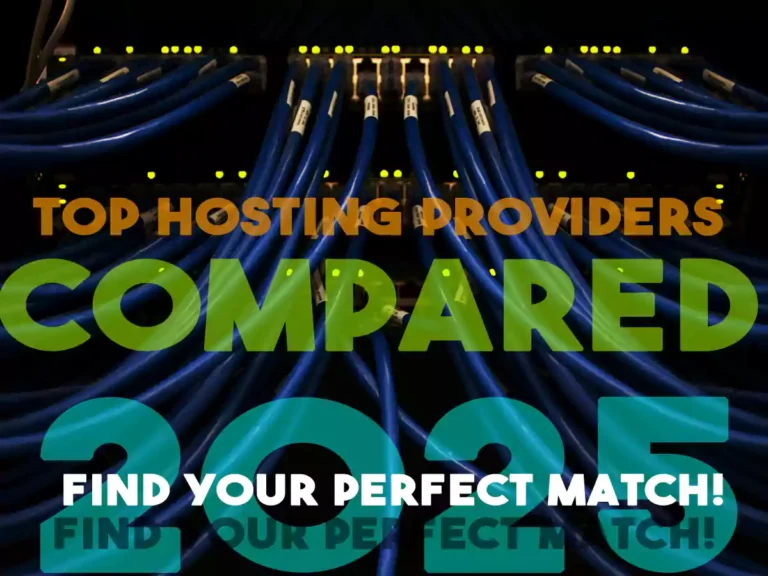Acer R240HY bidx IPS Monitor Review
Acer R240HY bidx IPS Monitor offers sharp visuals, sleek design, and reliable performance—perfect for everyday use without stretching your budget.
Whether you’re setting up a home office, attending online classes, or just want a clean, beautiful display for everyday computing, this monitor covers the essentials—and more. Let’s break it down, one-on-one, to help you understand if it’s the right choice for your desk.
First Impressions: Sleek, Modern, and Practical
When you first unbox the Acer R240HY bidx, you’ll notice its minimalist design. It features a Zero Frame bezel, which basically means the edges are ultra-thin—perfect if you’re using more than one monitor or just want a cleaner desk setup.
The monitor feels light (just 6.4 pounds), yet it doesn’t feel flimsy. The matte black finish gives it a professional look, and the circular stand adds a modern touch. While the stand doesn’t allow for height or swivel adjustment, it does tilt, which helps you get the right viewing angle.
Key Specifications at a Glance Acer R240HY bidx IPS Monitor
Here’s a table summarizing the key features of the Acer R240HY bidx:
| Feature | Details |
|---|---|
| Display Size | 23.8 Inches |
| Resolution | Full HD 1920 x 1080 |
| Panel Type | IPS (In-Plane Switching) |
| Refresh Rate | 60Hz |
| Response Time | 4ms |
| Viewing Angle | 178° (H/V) |
| Brightness | 250 nits |
| Color Gamut | NTSC 72% |
| Inputs | HDMI, DVI (HDCP 1.4), VGA |
| Aspect Ratio | 16:9 |
| Contrast Ratio | 100 million:1 (dynamic) |
| Blue Light Filter | Yes |
| Flicker-Free | Yes |
| Speakers | Not Included |
| Stand Adjustment | Tilt Only |
| Power Usage | 25W (Operating) |
| Weight | 6.4 lbs (2.9 kg) |
| Dimensions (W×H×D) | 21.3″ × 16″ × 7.3″ |
Display Quality – A Pleasant Surprise for the Price
This is where the Acer R240HY really shines.
The Full HD resolution on a 23.8” display gives you a pixel-perfect balance of clarity and screen space. Everything—from text to videos—appears crisp. It’s a joy to use for reading documents, browsing, or watching Netflix.
Now, let’s talk about the IPS panel. If you’ve used TN monitors before, this is a major step up. You get consistent color reproduction and brightness regardless of where you’re sitting. The 178-degree wide viewing angle means others around you can also view the screen without color shift or distortion.
It supports NTSC 72% color gamut, which is impressive in this price range. While it’s not calibrated for photo editing professionals, it offers rich, vibrant colors for general use and multimedia.
Build & Ergonomics – Functional but Basic
This monitor is definitely designed for simplicity and everyday functionality. The zero-frame bezel makes it look modern, and it’s perfect for dual-screen setups without distracting borders between displays.
However, you won’t get height adjustment or swivel functions. It only allows for tilt (-5° to 15°), which might be limiting for users who need ergonomic positioning. That said, you could use a VESA-compatible adapter if you want to mount it on an arm or wall (note: VESA mount is not built-in).
Eye Comfort Features – Easy on the Eyes

If you spend hours in front of the screen, eye strain is real. Thankfully, Acer includes Blue Light Filter and Flicker-Free technology in the R240HY. These two features work together to reduce eye fatigue, especially during long work or study sessions.
The blue light filter softens harsh light that can disrupt your sleep cycle, and flicker-free backlighting helps prevent those subtle screen flickers that tire your eyes, even if you don’t notice them.
Connectivity – Everything You Need
You’re not left wanting when it comes to ports. Here’s what you get:
- 1 x HDMI – For most modern devices like laptops, gaming consoles, and PCs
- 1 x DVI (HDCP 1.4) – For older PCs and graphic cards
- 1 x VGA – For legacy systems
One thing to note: it doesn’t support HDCP 2.2, so don’t expect 4K streaming from services like Netflix. But for Full HD playback, it works perfectly.
Also, remember—there are no built-in speakers. So if audio is important, plug in external speakers or headphones through your device.
Everyday Performance – Smooth and Responsive
With a 60Hz refresh rate and 4ms response time, the Acer R240HY handles most tasks smoothly. It’s not built for fast-paced competitive gaming, but for general gaming, watching content, video calls, and day-to-day use, it performs admirably.
There’s no screen tearing, lag, or ghosting during normal use. Plus, the screen’s sharpness and vibrant colors make media consumption enjoyable.
Energy Efficiency – Low Power, High Impact
If you’re someone who keeps your monitor on all day, the 25W power consumption is very reasonable. It’s an energy-efficient choice, and it runs cool even with extended use.
The monitor also includes eco-conscious features that automatically adjust brightness and backlight intensity based on content.
Pros and Cons of the Acer R240HY bidx IPS Monitor
Let’s break down the strengths and weaknesses clearly:
| Pros | Cons |
|---|---|
| Vivid Full HD IPS display with excellent color accuracy | No built-in speakers |
| Ultra-thin Zero Frame design – modern and ideal for multi-monitor use | No VESA mount support (needs adapter) |
| Eye-care features reduce eye strain | Stand only tilts (no height or swivel adjustment) |
| Great price-to-performance ratio | Doesn’t support HDCP 2.2 (limits UHD streaming compatibility) |
| Wide 178° viewing angles – consistent brightness from all angles | Not suitable for professional color work or high-end gaming |
| Multiple input options: HDMI, DVI, VGA | Plastic build feels average (not premium) |
| Energy-efficient with low power consumption | Limited adjustability – might need a monitor riser or mount |
Who Should Buy the Acer R240HY bidx IPS Monitor ?
Let’s talk directly—you might still be wondering, “Is this the right monitor for me?”
If you fall into any of the following categories, this monitor is worth considering:
- Remote workers needing a dependable, affordable monitor
- Students who want a clean desk setup for studying and streaming
- Casual gamers and movie watchers who don’t need high refresh rates
- Writers, bloggers, coders, and anyone who works with text
- Multi-monitor users building a frameless display setup
On the other hand, if you’re a competitive gamer, a creative professional, or need height/swivel adjustment, you might want to explore higher-end models.
📌 Note: Due to image rights policies, we are unable to display the product image here. Click below to view the product and its images directly on Amazon.
Final Thoughts – Is It Worth the Investment?
To put it plainly, the Acer R240HY bidx is a value-packed monitor for anyone seeking reliable, clear, and comfortable screen time. It doesn’t try to be a gaming beast or a color-accurate pro editing tool—and it doesn’t have to.
At its price point, it delivers:
- Excellent IPS visuals
- Slim and stylish design
- Everyday performance with eye-care tech
- Reliable input options and energy efficiency
It’s a smart buy if you want a monitor that looks good, works reliably, and won’t break your budget.
📖 Frequently Asked Questions (FAQ)
🚀 Is the Acer R240HY good for gaming?

It can handle casual gaming, but with its 60Hz refresh rate and 4ms response time, it’s not ideal for competitive gaming
🔧 Can I mount this monitor on a wall?
It doesn’t support VESA mounting by default, but adapters are available.
🎥 Does it have built-in speakers?

No, it doesn’t include built-in speakers. External audio is recommended.
📈 Is this monitor good for photo or video editing?

For light tasks, yes. For color-accurate professional work, look for monitors with wider color gamut coverage.
Ready to buy the Acer R240HY bidx? Don’t miss the latest deals — Click here to check price 💸