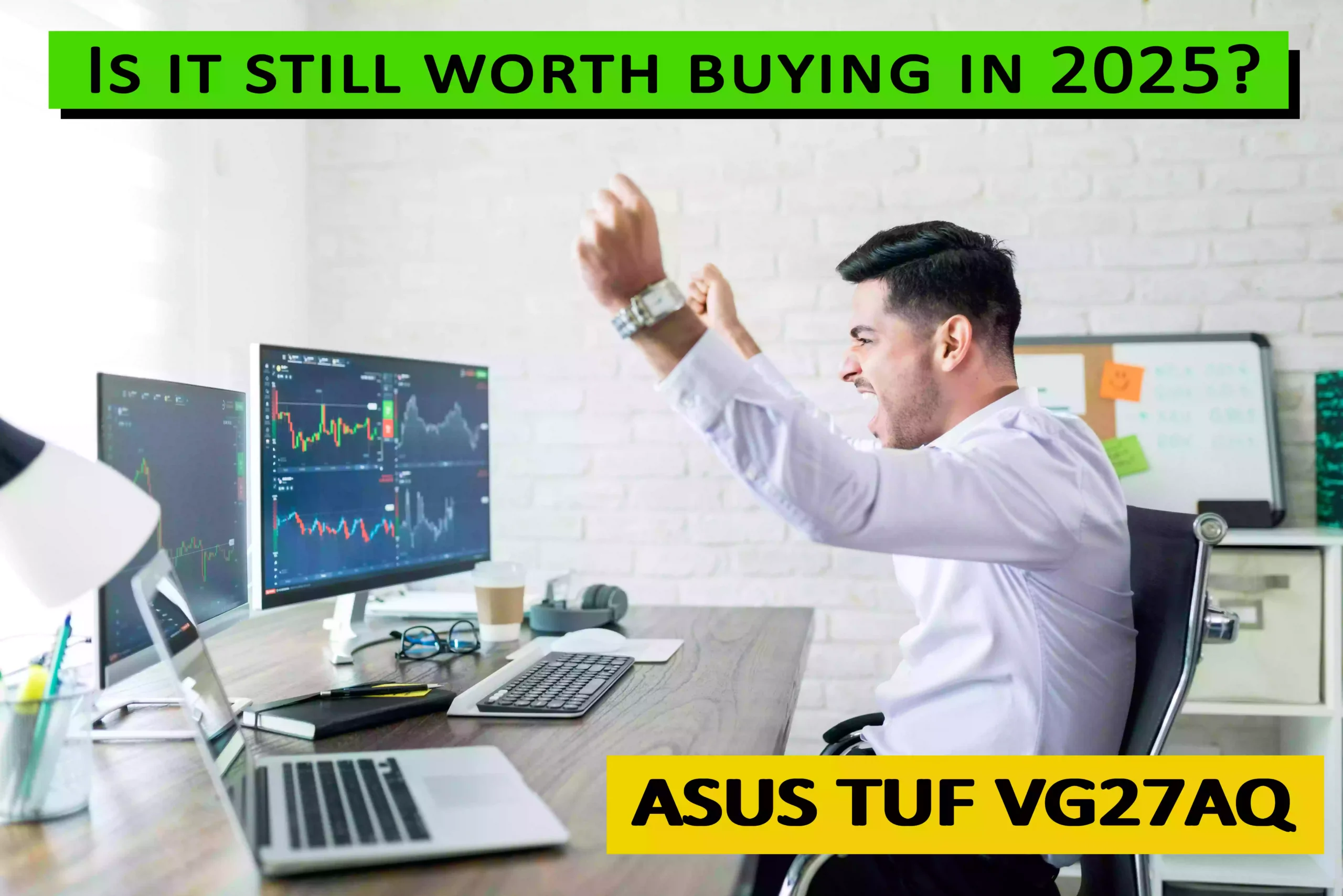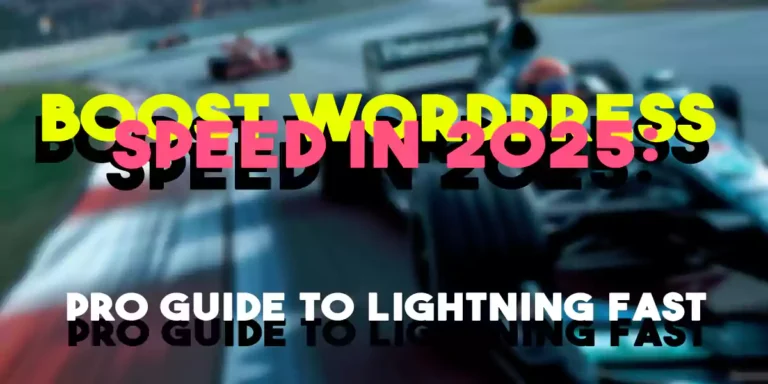ASUS TUF Gaming VG27AQ Review
If you’re looking for a powerful, smooth, and affordable gaming monitor in 2025, the ASUS TUF VG27AQ is probably on your radar. Known for its 165Hz refresh rate, WQHD resolution, and ELMB Sync tech, this monitor has been a favorite among competitive gamers and casual users alike.
But the question is — Is it still worth buying in 2025?
Let’s dive deep and find out if this monitor still dominates the mid-range gaming segment.

🔍 Quick Overview: Why Gamers Love the ASUS TUF VG27AQ
- Size & Resolution: 27-inch, 2560x1440p (WQHD)
- Refresh Rate: 165Hz (Overclocked)
- Response Time: 1ms (MPRT)
- Panel Type: IPS (vivid colors + wide viewing angles)
- Adaptive Sync: NVIDIA G-SYNC Compatible & AMD FreeSync
- Exclusive Feature: ELMB Sync – Motion clarity + Adaptive-Sync combined
👉 Perfect for: FPS gamers, esports players, and anyone upgrading from 1080p.

📦 ASUS VG27AQ Specs at a Glance
| Feature | Details |
|---|---|
| Display | 27-inch IPS, WQHD (2560 x 1440) |
| Panel | IPS – Better colors, viewing angles |
| Refresh Rate | 165Hz (via DisplayPort) |
| Response Time | 1ms MPRT with ELMB Sync |
| Brightness | 350 cd/m² (HDR10) |
| Adaptive Sync | FreeSync + G-SYNC Compatible |
| HDR | Yes, HDR10 (basic HDR) |
| Ports | 2x HDMI 2.0, 1x DisplayPort 1.2 |
| Stand Adjustments | Height, tilt, swivel, pivot |
| VESA Support | 100x100mm |

🎮 Real Gaming Performance in 2025
Let’s break down how this monitor performs in real gaming scenarios:

🧠 1. For Competitive Gaming (CS2, Valorant, Apex Legends)
- Smooth AF: 165Hz refresh rate + ELMB Sync = ultra-smooth gameplay.
- Zero Ghosting: ELMB (Extreme Low Motion Blur) makes fast motion crystal clear.
- Tear-Free: Whether you use an NVIDIA or AMD GPU, you get adaptive sync support.
Verdict: ✅ Highly Recommended for FPS players.
🎨 2. For Visual Games & Content (Cyberpunk, AC Valhalla, RPGs)
- Vibrant Colors: IPS panel delivers rich, true-to-life colors.
- Great Detail: 1440p resolution gives you sharper images than 1080p.
- HDR10: While not mind-blowing, it adds better contrast to certain games.
Verdict: 👍 Solid for single-player and story-driven games.
🧑💻 3. For Work, Creation & Daily Use
- WQHD Resolution: More screen space for multitasking.
- IPS Panel: Great for photo editing, browsing, and casual Netflix sessions.
- Ergonomic Stand: Easily adjust the height, swivel, and tilt.
Verdict: ✔️ Not just a gamer’s monitor — also productivity-friendly.

✅ Pros and ❌ Cons – Honest Opinion
✅ Pros:
- Excellent 1440p + 165Hz combo (ideal sweet spot)
- ELMB Sync is amazing for reducing blur
- IPS panel offers vivid color and great viewing angles
- G-SYNC Compatible for smooth gameplay
- Solid build and flexible stand design
❌ Cons:
- HDR10 is basic (don’t expect full HDR experience)
- No USB-C or USB hub
- Built-in speakers are average
- Needs a mid-to-high GPU to push 165FPS at 1440p

🔄 ASUS VG27AQ vs VG27AQL1A – What’s the Difference?
| Feature | VG27AQ | VG27AQL1A |
|---|---|---|
| Brightness | 350 nits | 400 nits |
| Color Accuracy (sRGB) | ~99% | ~99% + DisplayHDR400 |
| Stand & Design | Standard | Slightly sleeker |
| Price (India) | ₹32,999–₹35,000 | ₹37,000–₹40,000 |
👉 The VG27AQL1A is a slight upgrade, but VG27AQ is better value.
💰 Is the ASUS TUF VG27AQ Worth It in 2025?
If you’re building a powerful gaming PC and want a 1440p 165Hz monitor under ₹35K, this is still one of the best you can get.
It’s not just good — it’s one of the most balanced gaming monitors ever made.
🔥 Final Verdict:
⭐ 9.1/10 – Must Buy for Gamers on a Budget Who Want Premium Features

🛒 Buy Now – Best Deal in India
👉 Grab on Amazon
🔗 Related Posts
- 🔗 Best Gaming Monitors 2025 – Top Picks Reviewed
- 🔗 BenQ Zowie XL2566X Review – Built for Esports
- 🔗 Monitor Buying Guide – How to Choose the Right One