
Introduction
Buying the right monitor depends on your needs, whether for work, gaming, or general use. This guide will help you understand the key factors to consider, from screen size and resolution to refresh rate and panel type, ensuring you make an informed decision.
1. Monitor Buying Guide : Understanding Monitor Specifications
The image below shows imaginary pixels of FHD, WQHD, and UHD. More pixels mean sharper and clearer picture quality.
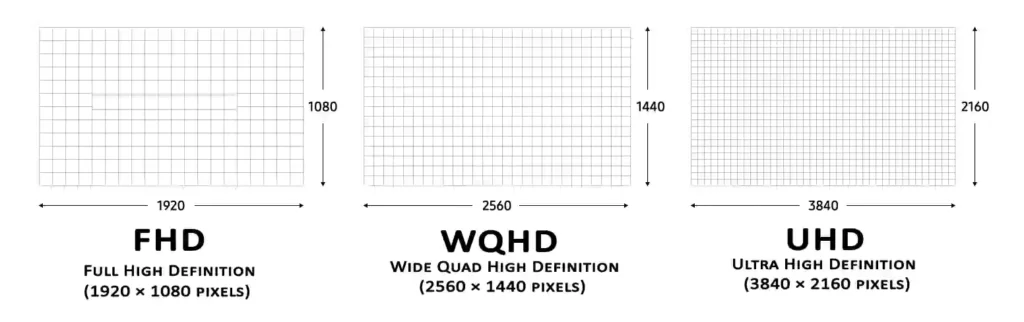
When buying a monitor, keep these essential factors in mind:
- Screen Size & Resolution – Choose a size that fits your desk and needs. Higher resolution (Full HD, 1440p, 4K) provides better clarity.
- Refresh Rate & Response Time – Higher refresh rates (120Hz, 144Hz, 240Hz) ensure smoother visuals, crucial for gaming and professional use.
- Panel Types (IPS, TN, VA) – IPS for color accuracy, TN for fast response times, VA for deep contrasts.
- Connectivity – Look for HDMI, DisplayPort, or USB-C to ensure compatibility with your setup.
- Ergonomics & Adjustability – Features like height adjustment and tilting improve comfort.
2. Budget Monitors: Affordable & Reliable
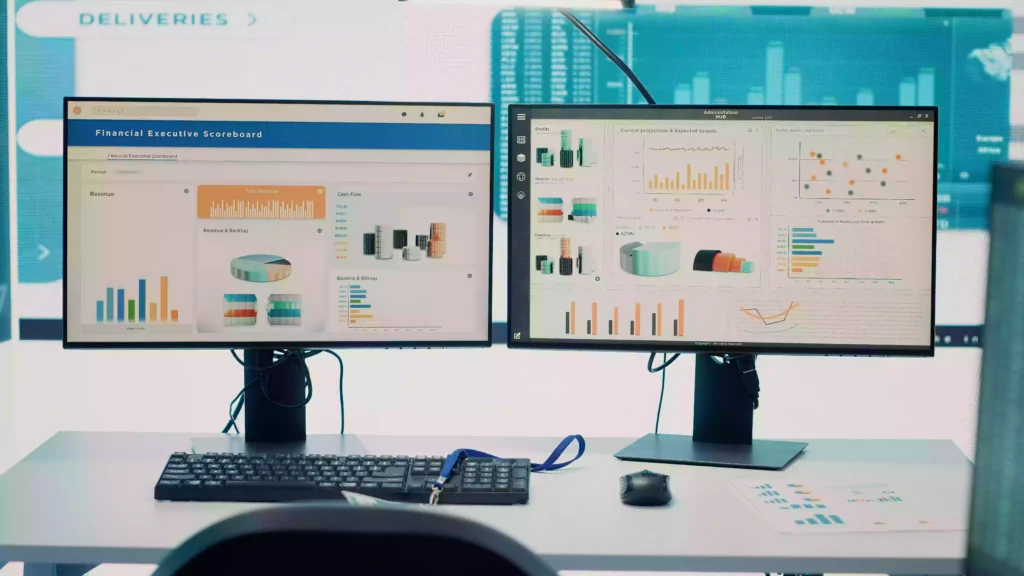
If you’re looking for an affordable yet quality display, consider these options:
- Best for Everyday Use: Budget Monitors – 24-inch Full HD, IPS panel.
- Best for Students: Budget Monitors – Compact design, eye-care technology.
- Best for Basic Office Work: Budget Monitors – 27-inch flicker-free display.
✅ Key Features to Look for: ✔ Full HD resolution for clarity
✔ IPS or VA panel for better visuals
✔ Adjustable stand for comfortable viewing
3. Gaming Monitors: What to Consider?

A gaming monitor should provide smooth performance and immersive visuals. Key features include:
- High Refresh Rate – 144Hz or above for fluid motion.
- Low Response Time – 1ms or lower to reduce input lag.
- Adaptive Sync (G-Sync/FreeSync) – Eliminates screen tearing.
🔥 Best Gaming Monitors:
- Best Budget Gaming Monitor: Gaming Monitors – 144Hz, 1ms response time, FreeSync.
- Best 1440p Gaming Monitor: Gaming Monitors – 165Hz, IPS panel, G-Sync.
- Best 4K Gaming Monitor: Gaming Monitors – 120Hz, HDR support.
4. Monitor Buying Guide Work & Productivity Monitors: Boost Efficiency

For work and productivity, choose a monitor with:
- 4K resolution – More screen space for multitasking.
- USB-C connectivity – Easy laptop docking.
- Ergonomic design – Adjustable stand to reduce strain.
💼 Top Productivity Monitors:
- Best for Professionals: Work & Productivity Monitors – 32-inch 4K UHD, USB-C.
- Best for Designers & Developers: Work & Productivity Monitors – 34-inch ultrawide, 100% sRGB.
5. Monitor Buying Guide Ultrawide vs. Dual Monitors: Which is Better?
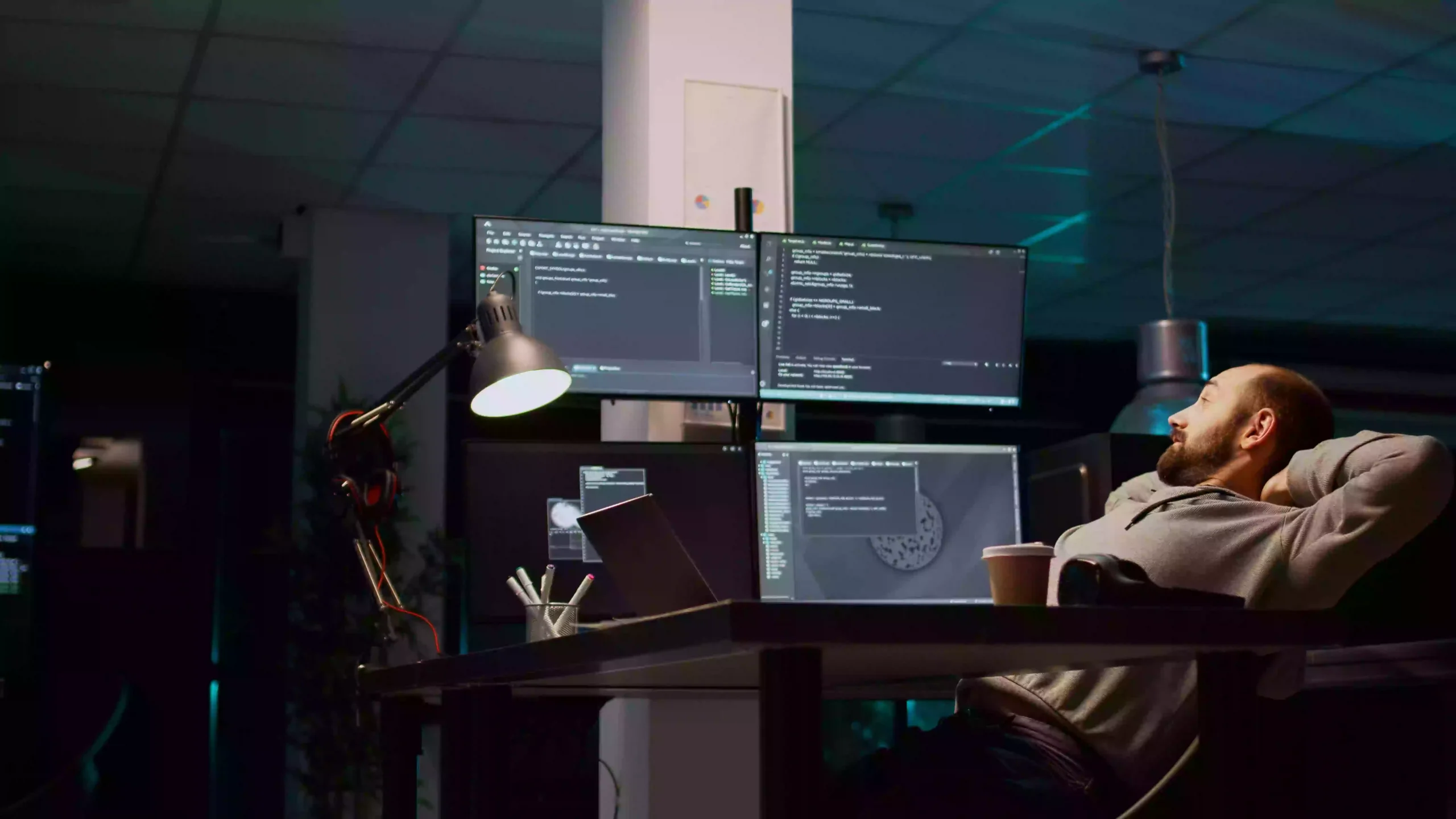
Ultrawide vs. Dual Monitors
- Ultrawide Monitors – Great for immersive workspaces, video editing, and gaming.
- Dual Monitors – Ideal for multitasking, research, and coding.
✔ Best for Video Editing & Design: Ultrawide Monitors
✔ Best for Productivity & Research: Dual Monitor Setup
6. Monitor Buying Guide Choosing the Right Monitor Size
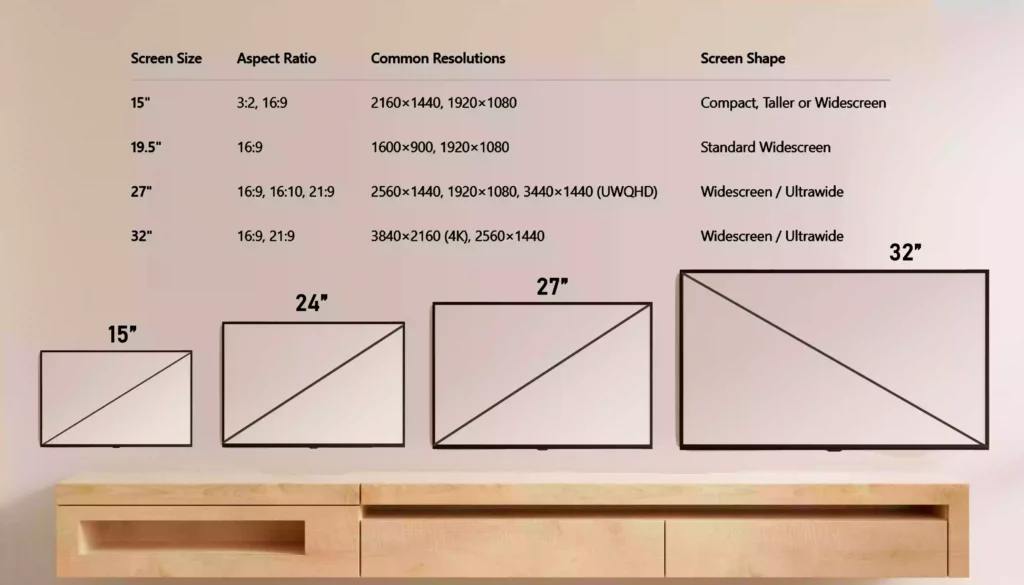
📊 Monitor Screen Sizes with Aspect Ratios
| Screen Size | Aspect Ratio | Common Resolutions | Screen Shape |
|---|---|---|---|
| 15″ | 3:2, 16:9 | 2160×1440, 1920×1080 | Compact, Taller or Widescreen |
| 19.5″ | 16:9 | 1600×900, 1920×1080 | Standard Widescreen |
| 27″ | 16:9, 16:10, 21:9 | 2560×1440, 1920×1080, 3440×1440 (UWQHD) | Widescreen / Ultrawide |
| 32″ | 16:9, 21:9 | 3840×2160 (4K), 2560×1440 | Widescreen / Ultrawide |
Your ideal monitor size depends on your needs:
- 24-inch (1080p): Great for small desks and basic use.
- 27-inch (1440p): Perfect for gaming and work.
- 32-inch (4K): Ideal for professionals needing high resolution.
- 34-inch+ (Ultrawide): Best for multitasking and immersive work.
Monitor Buying Guide: A higher refresh rate results in smoother visuals.
- 60Hz – Standard for everyday tasks.
- 120Hz – 144Hz – Recommended for gaming.
- 240Hz – 360Hz – Best for competitive esports.
⚡ Best High Refresh Rate Monitors:
- Best 144Hz Monitor: High Refresh Rate Monitors – IPS panel, G-Sync.
- Best 240Hz Monitor: High Refresh Rate Monitors – Fast response time, FreeSync.
Conclusion: Find Your Perfect Monitor
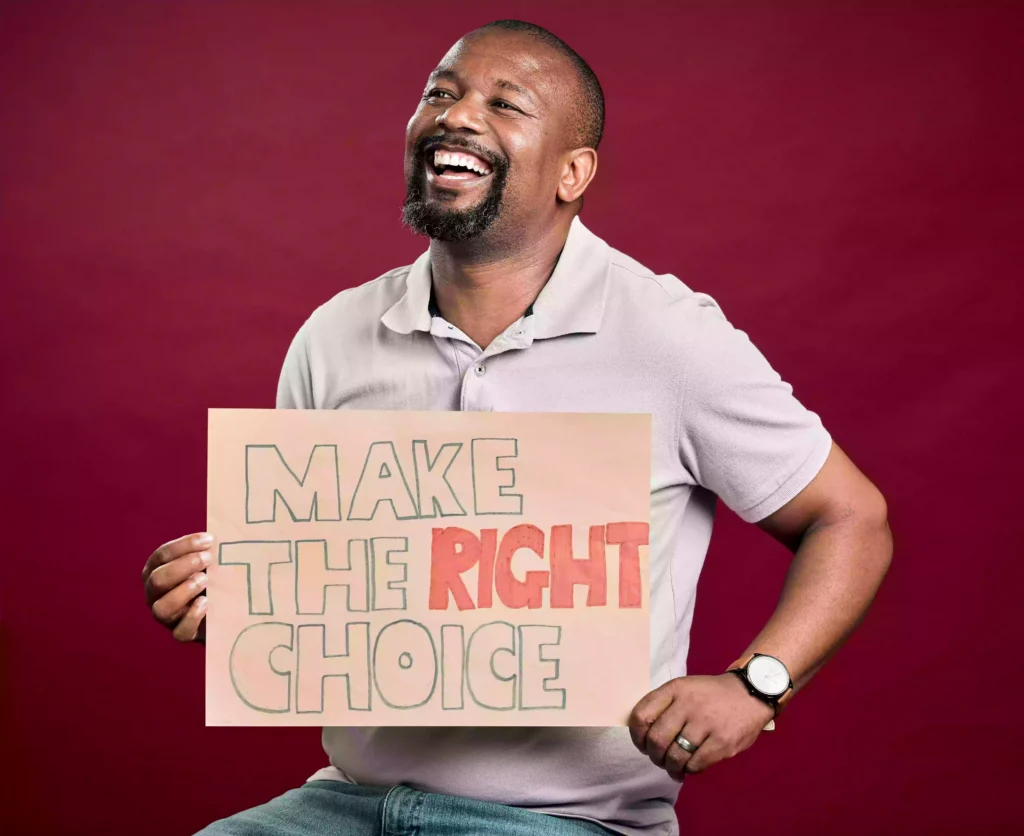
Whether you’re a gamer, a professional, or need a simple display, choosing the right monitor is crucial. Use this guide to compare different options and make the best choice.
🔎 Looking for expert recommendations? Check out our latest monitor reviews!


