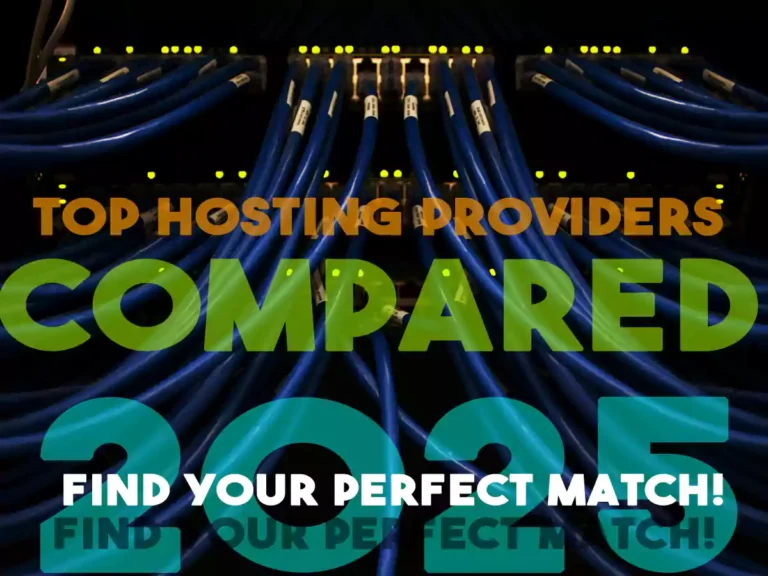If you’re serious about speed, performance, and multitasking power, the Crucial T500 2TB Gen4 NVMe M.2 Internal Gaming SSD is your next best upgrade.
Thank you for reading this post, don't forget to subscribe!With blazing speeds up to 7,400MB/s, top-tier random IOPs, and bonus software like Adobe Creative Cloud, this SSD is built for gamers, content creators, and high-performance users.
Let’s break it down in simple terms—and by the end of this post, you’ll know exactly why this SSD is worth buying right now.
⚡ What Makes Crucial T500 SSD So Powerful?
Imagine loading your favorite games 16% faster, rendering videos in record time, and doing heavy tasks without your system lagging. That’s what the Crucial T500 SSD delivers—with next-gen Gen4 NVMe performance that pushes boundaries.
It’s more than just storage. It’s your speed booster.
🔍 Crucial T500 SSD: Key Specifications
| Feature | Details |
|---|---|
| Model | CT2000T500SSD8 |
| Capacity | 2TB |
| Interface | PCIe Gen4 x4 NVMe M.2 |
| Sequential Read Speed | Up to 7,400 MB/s |
| Sequential Write Speed | Up to 7,000 MB/s |
| Random Read/Write IOPs | Up to 1.18M / 1.44M |
| Bonus | 1 Month Adobe Creative Cloud All-Apps Plan |
| Compatibility | Laptops, Desktops, Workstations |
🎮 Gaming Performance – Built for Speed Lovers
If you’re a gamer, this SSD is a dream. With DirectStorage support, the Crucial T500 helps load games up to 16% faster, and reduces CPU load for better overall gameplay.
Benefits for gamers:
- Faster map and texture loading
- Smoother open-world games
- Better frame pacing with less bottlenecking
No more stutter. No more delays. Just pure speed.
💻 For Content Creators – 42% Faster Editing & Rendering
Whether you’re working with Adobe Premiere, Photoshop, After Effects, or Blender, the Crucial T500 speeds up your creative process.
✅ Up to 42% faster performance in content creation apps means:
- Quicker exports
- Smoother timeline previews
- Faster rendering of large files
You’ll waste less time waiting and spend more time creating.
⚙️ Easy Installation – Plug, Install, and Go
Even if you’re not a tech expert, installing the Crucial T500 is simple:
- Power down your laptop or PC.
- Locate the M.2 slot.
- Insert the SSD and secure it.
- Boot up and initialize via your OS.
Whether you’re upgrading a laptop or building a custom desktop, it’s a perfect fit.
🧠 Smarter Tech – Maximum IOPs, Lower Latency
With random read/write speeds of up to 1.18M / 1.44M IOPs, the Crucial T500 can handle thousands of tasks per second.
This means:
- Faster app loading
- Smooth multitasking
- Better system responsiveness
You’ll feel the difference instantly—especially if you’re moving from an old SATA or Gen3 SSD.
🎁 Bonus: Free 1-Month Adobe Creative Cloud
When you buy and register the Crucial T500 SSD, you get 1 month of Adobe Creative Cloud All-Apps Plan—FREE.
This includes:
- Photoshop
- Premiere Pro
- Illustrator
- After Effects
- Lightroom & more
A perfect combo for designers, videographers, and creators.
💡 Why You Should Buy the Crucial T500 SSD Today
Here’s why this SSD is worth every penny:
- 🔹 Lightning-fast read/write speeds (7,400 / 7,000 MB/s)
- 🔹 Super low latency & high IOPs for heavy multitasking
- 🔹 Game loading up to 16% faster with DirectStorage
- 🔹 42% performance boost in creative workflows
- 🔹 Bonus 1-month Adobe CC access
- 🔹 Easy installation & wide compatibility
⭐ Real User Reviews
“Installed this on my gaming rig and saw instant performance. Faster loads, smoother gameplay—totally worth it!”
— Verified Buyer
“Editing 4K video is so much faster now. Best SSD for creators on a budget.”
— Video Editor, USA
📦 Final Verdict – A Must-Have Upgrade for Power Users
Whether you’re building a new PC, upgrading your laptop, or leveling up your gaming setup, the Crucial T500 SSD is a no-brainer.
You get:
✅ Insane speeds
✅ Creative software included
✅ Gaming & productivity boost
✅ Backed by Crucial’s trusted reliability
🛒 Ready to Experience Speed Like Never Before?
Don’t wait. Stocks move fast—especially with this much value packed in one SSD.
👉 Buy Crucial T500 SSD Now on Amazon (Amazon affiliate link)
🎯 Upgrade your system. Boost your speed. Rule your workload.
🔍 Frequently Asked Questions (FAQs)
❓ Is the Crucial T500 SSD good for gaming?
✅ Yes, the Crucial T500 SSD is excellent for gaming.
It offers up to 7,400 MB/s read speeds and supports Microsoft DirectStorage, which helps load games 16% faster and reduces CPU usage. This means smoother gameplay and quicker load times.
❓ How fast is the Crucial T500 SSD compared to others?
⚡ It’s one of the fastest Gen4 SSDs available.
With speeds of up to 7,400MB/s read and 7,000MB/s write, and over 1 million IOPs, it outperforms most Gen3 and budget SSDs by a wide margin.
❓ Is the Crucial T500 compatible with laptops?
💻 Yes, it works with both laptops and desktops.
As long as your device supports M.2 PCIe Gen4 or Gen3 NVMe slots, you can easily install the Crucial T500 SSD.
❓ Do I get free Adobe software with this SSD?
🎁 Yes! You get 1 month of Adobe Creative Cloud All-Apps.
After purchasing, register the SSD on Crucial’s website to activate your free Adobe Creative Cloud access, including Photoshop, Premiere Pro, and more.
❓ How easy is it to install the Crucial T500 SSD?
🔧 Very easy. Most users can install it in under 10 minutes.
Just plug it into the M.2 slot on your motherboard, secure it, and initialize it through your system’s settings.
❓ Is the Crucial T500 SSD better than Samsung 980 PRO?
🚀 Yes, it offers up to 55% better random performance.
Compared to older Gen4 SSDs like the Samsung 980 PRO, the Crucial T500 provides faster speeds and more efficiency, especially in heavy multitasking and gaming.
3. WD Black SN850X
- Interface: PCIe 4.0 NVMe
- Sequential Read/Write Speeds: Up to 7,300/6,600 MB/s
- Capacities: 1TB, 2TB, 4TB
- Price: Starting around $92 for 1TB
- Why It’s Popular: The WD Black SN850X delivers high-speed performance, making it a favorite among gamers and content creators.
1. Samsung 990 Pro
- Interface: PCIe 4.0 NVMe
- Sequential Read/Write Speeds: Up to 7,450/6,900 MB/s
- Capacities: 1TB, 2TB, 4TB
- Price: Starting around $130 for 1TB
- Why It’s Popular: The Samsung 990 Pro offers exceptional performance and reliability, making it a top choice for gamers and professionals alike.